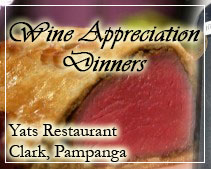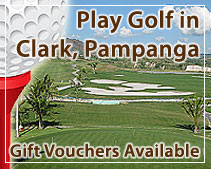About Clark Philippines, new business procedures – CPRS Procedure for Clark and Subic Locators
by Yats Leisure
Published by Clark Philippines on February 3, 2010
This is in reference to the Boc E2M IAS implementation on Feb 16 at Clark and Subic Freeports.
Requirements for this implementation are the following:
| Client Profile Registration System (CPRS) | The locators submits the company profile data and digital photos to BOC e2m IAS thru InterCommerce.┬Ā CDC/SBMA locators may opt to encode data online or submit the data to InterCommerce using the CPRS template (Excel file).
Locator accreditation is approved by CDC and SBMA, respectively.┬Ā Upon approval, the BOC will sent email notification to the email address indicated in the CPRS, indicating approval together with an attached Certificate of Registration (COR) in pdf file format. |
| Certificate of Registration (CoR) | The BOC Certificate of Registration (COR) signifies that the locator is duly registered in the BOC e2m IAS.┬Ā Accreditation of locator is done by CDC or SBMA.
The locator will have to print and present the COR to its depository bank/s, for the bankŌĆÖs issuance of the importer/locatorŌĆÖs Bank Reference Number (BRN).. |
| Customs Client Number (CCN) | The CCN is a unique reference number issued by BOC to parties transacting via e2m IAS. |
| Bank Reference Number (BRN) | The BRN is a unique reference number that is issued by the importerŌĆÖs depository bank, for purposes of payment of duties, taxes and fees.┬Ā The importer may have multiple BRNs in a bank or in several banks.
The BRN is inputted as a mandatory field in the Import Entry, and used by the e2m IAS system for the transmission of the BOC payment instruction to the corresponding bank for the debit of the importerŌĆÖs account. The BOC payment instruction will be based on the Final Assessment Notice, to include the corresponding Customs duties, taxes (VAT, Excise) and applicable fees, eg. Import Processing Fee, Documentary Stamp Tax, Container Security Fee, etc. |
Please follow procedures below in the preparation and submission of the CPRS data to BOC e2m IAS:
NEW CPRS:
Procedure using InterCommerce OnLine CPRS:
1.┬Ā┬Ā┬Ā┬Ā┬Ā┬Ā Fill-in the attached InterCommerce Registration Form;┬Ā Submit the Registration Form to InterCommerce, or FAX to 02-8438160. Please specify the username on the Registration Form.
2.┬Ā┬Ā┬Ā┬Ā┬Ā┬Ā Login and register on-line at┬Āwww.intercommerce.com.ph ; importer to provide its own username and password.
3.┬Ā┬Ā┬Ā┬Ā┬Ā┬Ā Upon receipt of the Registration Form, InterCommerce will activate the User Account, and notify the importer /locator accordingly.
4.┬Ā┬Ā┬Ā┬Ā┬Ā┬Ā Importer/Locator to login and encode the company information on InterCommerce CPRS Online. The CPRS User┬Ā Manual may be downloaded from the InterCommerce website (http://www.intercommerce.com.ph/ICCustoms/download_area.asp)
Procedure using InterCommerce CPRS Excel template:
1.┬Ā┬Ā┬Ā┬Ā┬Ā┬Ā Fill-in the attached InterCommerce Registration Form and submit to InterCommerce;┬Ā Submit the Registration Form to InterCommerce, or FAX to 02-8438160. Please specify the username on the Registration Form.
2.┬Ā┬Ā┬Ā┬Ā┬Ā┬Ā Login and register on-line at┬Āwww.intercommerce.com.ph ; importer to provide its own username and password.
3.┬Ā┬Ā┬Ā┬Ā┬Ā┬Ā Upon receipt of the Registration Form, InterCommerce will activate the User Account, and notify the importer /locator accordingly.
4.┬Ā┬Ā┬Ā┬Ā┬Ā┬Ā Fill-in the attached CPRS Excel file template and send it to both┬Ācprs@intercommerce.com.ph and┬Āmanilacs@intercommerce.com.ph
5.┬Ā┬Ā┬Ā┬Ā┬Ā┬Ā InterCommerce to upload the importer/locator CPRS data in the CPRS template.
6.┬Ā┬Ā┬Ā┬Ā┬Ā┬Ā Upon completion of the upload, InterCommerce will notify importer/locator for the review and submission the CPRS data to BOC e2m IAS..
Note:
The BOC CPRS requirement includes the submission digitally scanned company logo, pictures and signatures of each major Stockholders, the Principal Officers and the Responsible Officer.
CPRS Renewal:
The validity of the CPRS will be synchronized with the validity of the locatorŌĆÖs Permit to Operate (PTO).
Send your request to┬Ācprs@intercommerce.com.ph
Subject line: ŌĆ£Request CPRS renewal┬Āof company nameŌĆØ
Details:
Company name:
12 digits TIN #:
CASRIM:
Email address:
For more information, please call our Client Service Officers at the following numbers:
| Mr. Jojo Catacutan | InterCommerce Network Services, Inc. |
| Client Service Officer ŌĆō┬ĀCDC and SBMA | Client Service Department |
| Tel number: 045-4791262 | 02-7521188 / 7740509 / 7740508 |
| Mobile: 0928-5079044 | 0920-9612476 |
If this article about Clark is useful to you, please click here to contact us to tell us what more you wish to know about this article or Clark Philippines, which can be something about Clark investment, about Clark resorts, about Clark Swimming and Leisure or simply general news about Clark.
Please send questions to Editor@ClarkPhilippines.com. Leave your name, email address, contact numbers and we will get back to you as soon as possible. Information received will not be disclosed.